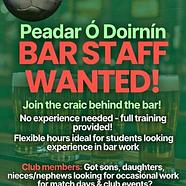Iphone Notification Settings
When installing the app originally you would have been prompted about receiving push notifications from ClubZap. If you decided against receiving notifications then this would explain why you are not notified about published content or chat events. To address this go to settings on your iPhone and search for ClubZap. Make sure notifications are turned on there.
Go to Phone Settings, click on the ClubZap app (or find it under notifications), then on notifications
Android Notification Settings
Go to Phone Settings -> Apps ClubZap -> Notifications